Important Note:
You Can Contact us any time at Email: [email protected]
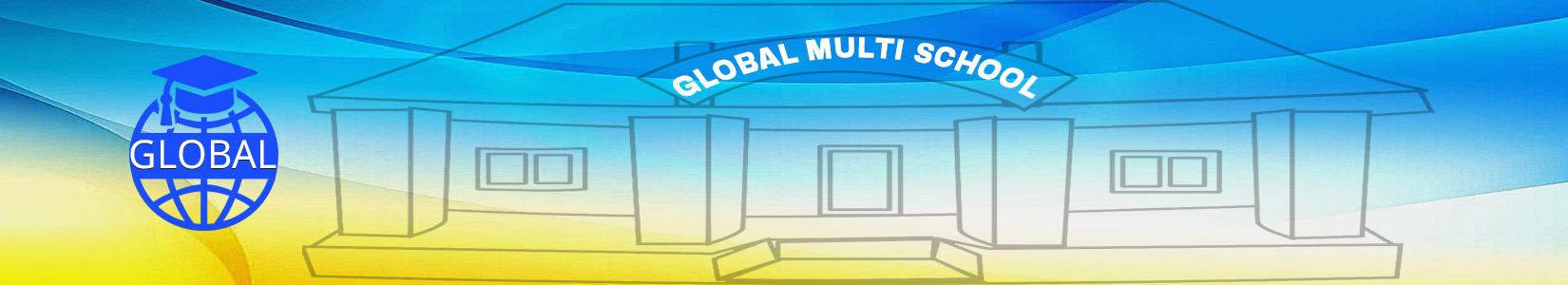
Global - School Multi management system express is basically support for manage any kind of education based organization like school, college, universities etc.
*** PHP 5.3+
*** MYSQL 5+
*** PHP Mcrypt Extention
*** PHP MBString Extension
*** PHP DOM Extension
*** PHP GD Extension
*** PHP MYSQL Extension
*** PHP PDO Extention
*** PHP CURL Extention
*** Internet Connection
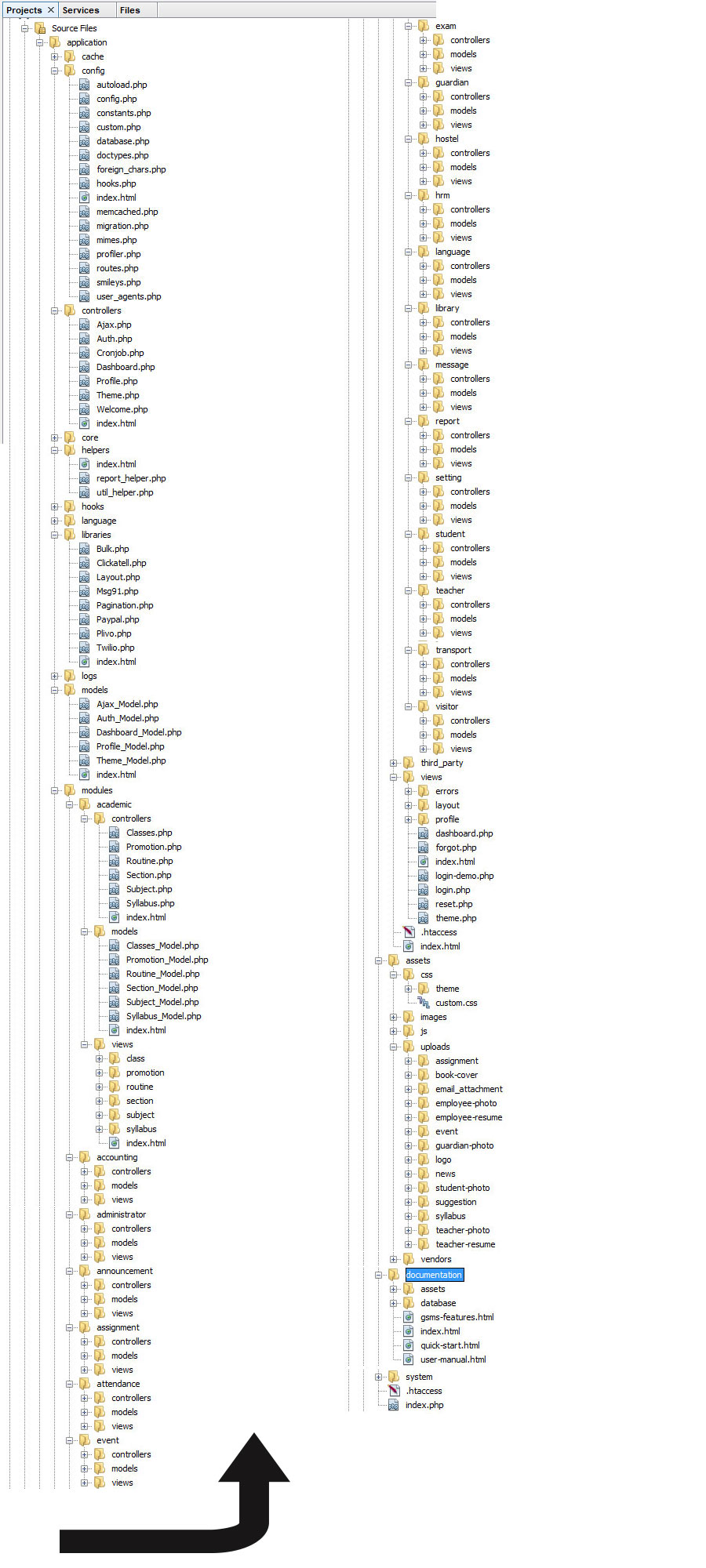
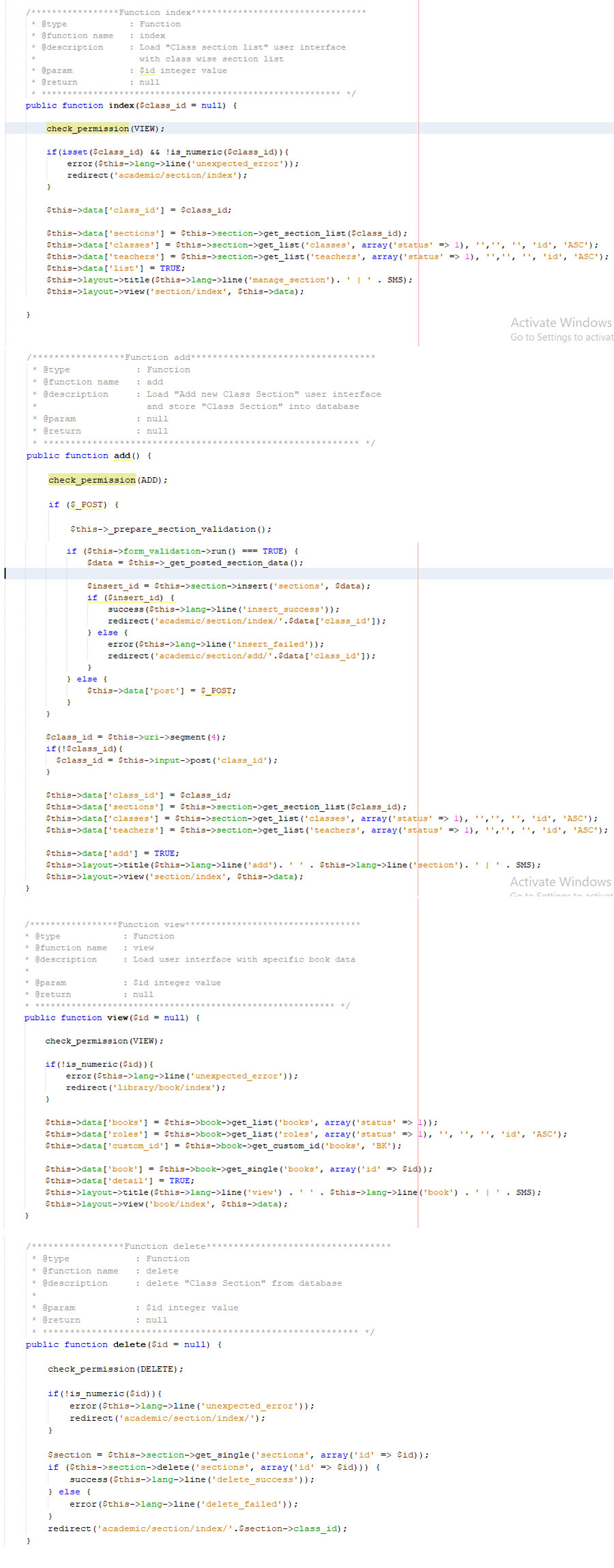
You Can Contact us any time at Email: [email protected]