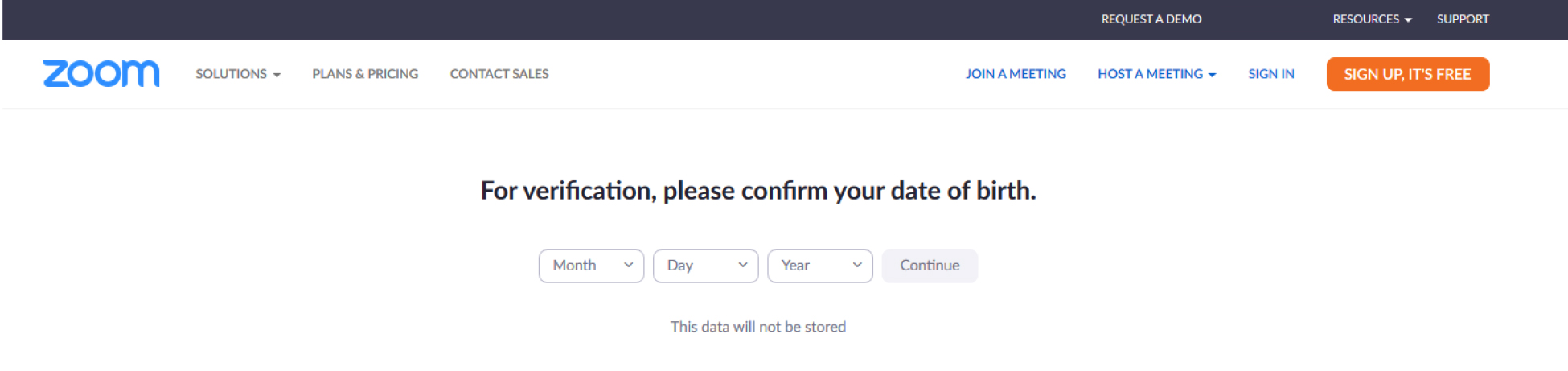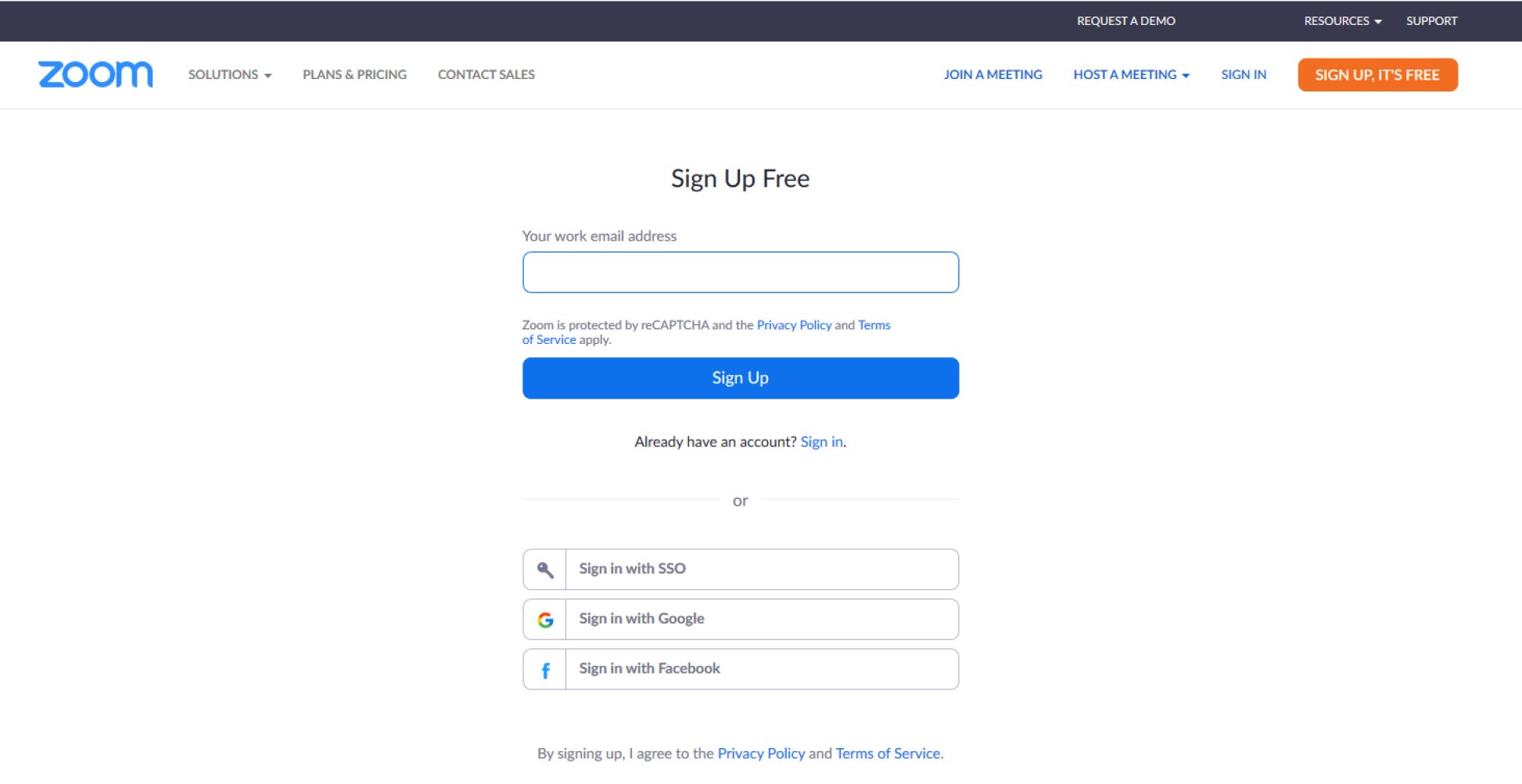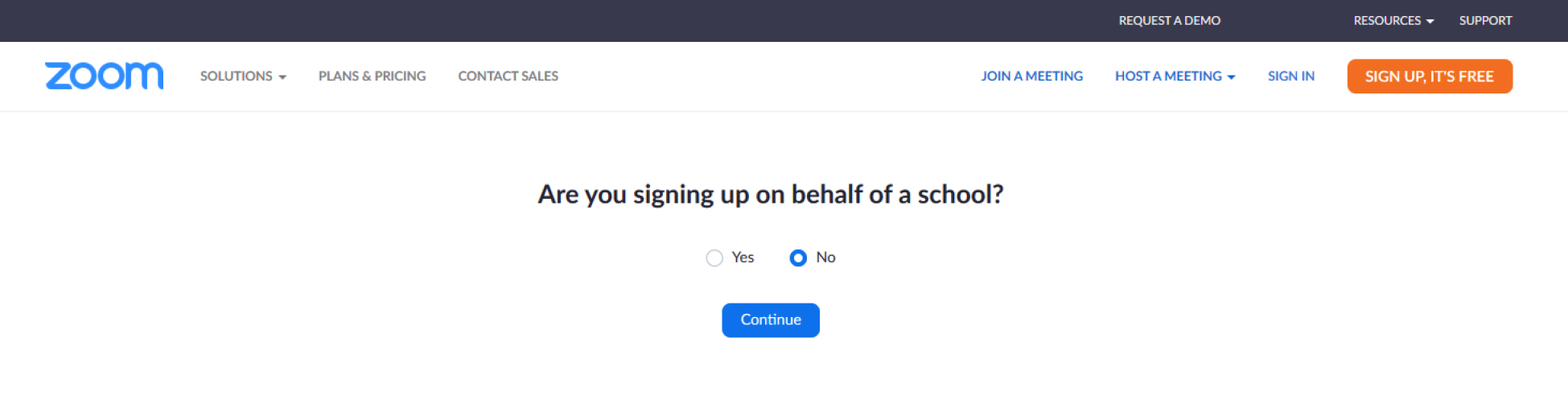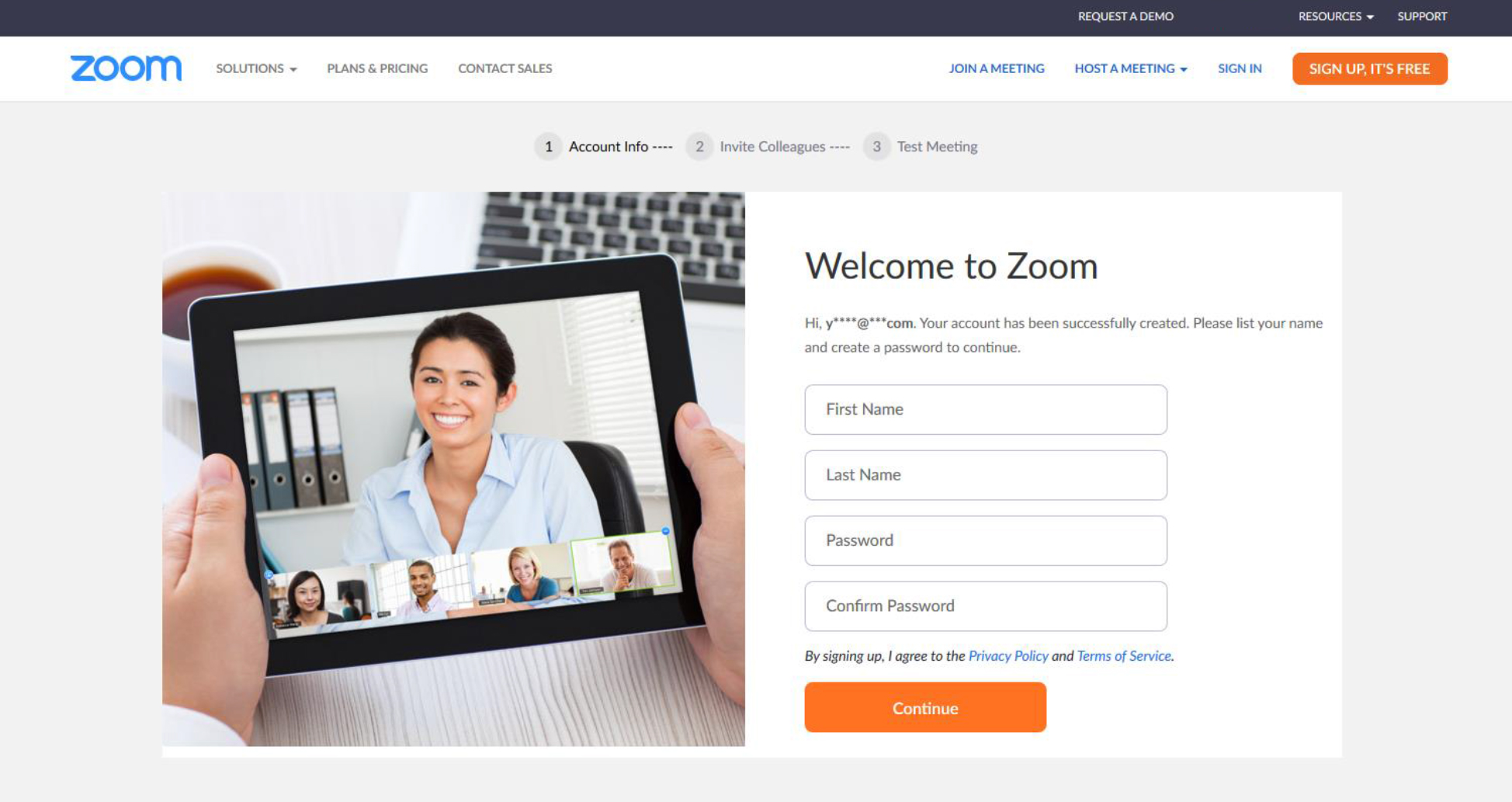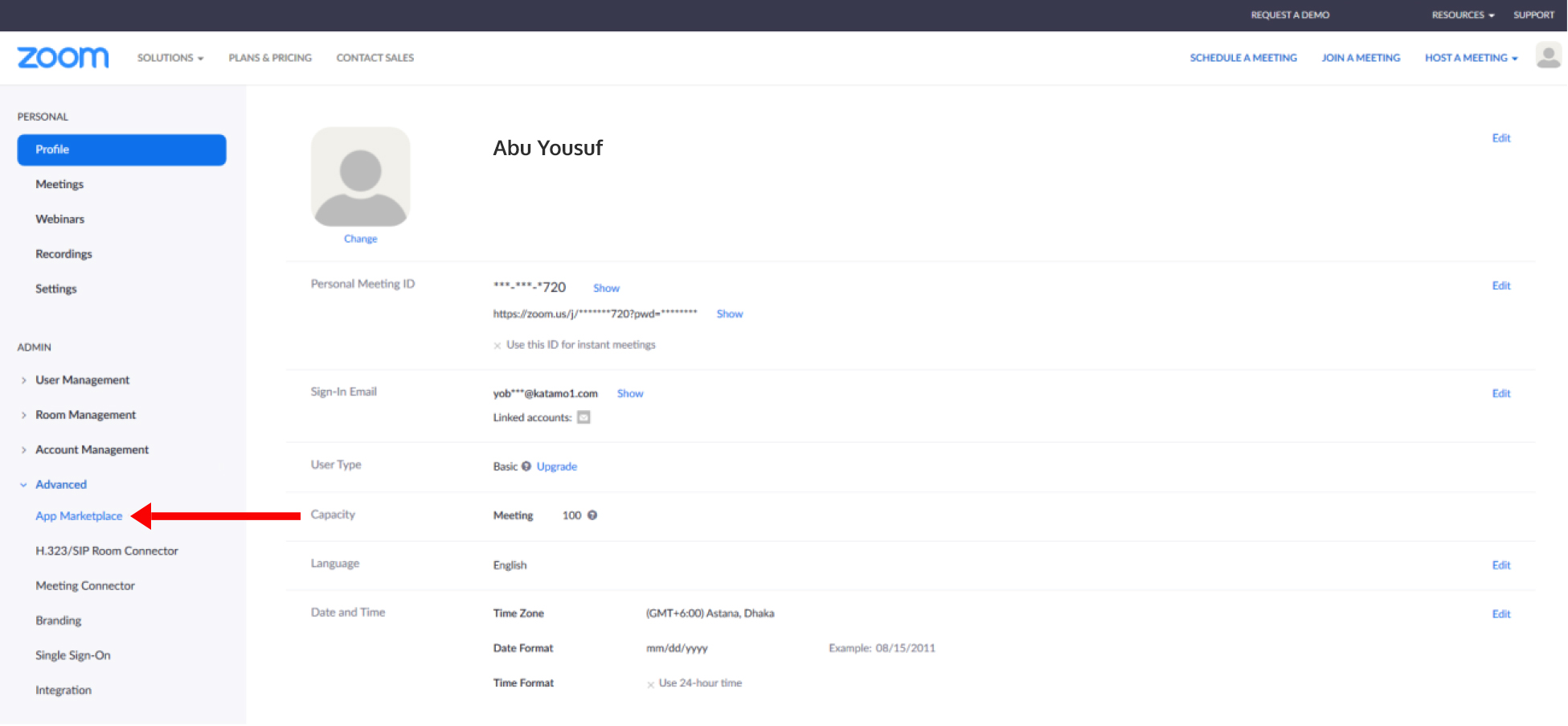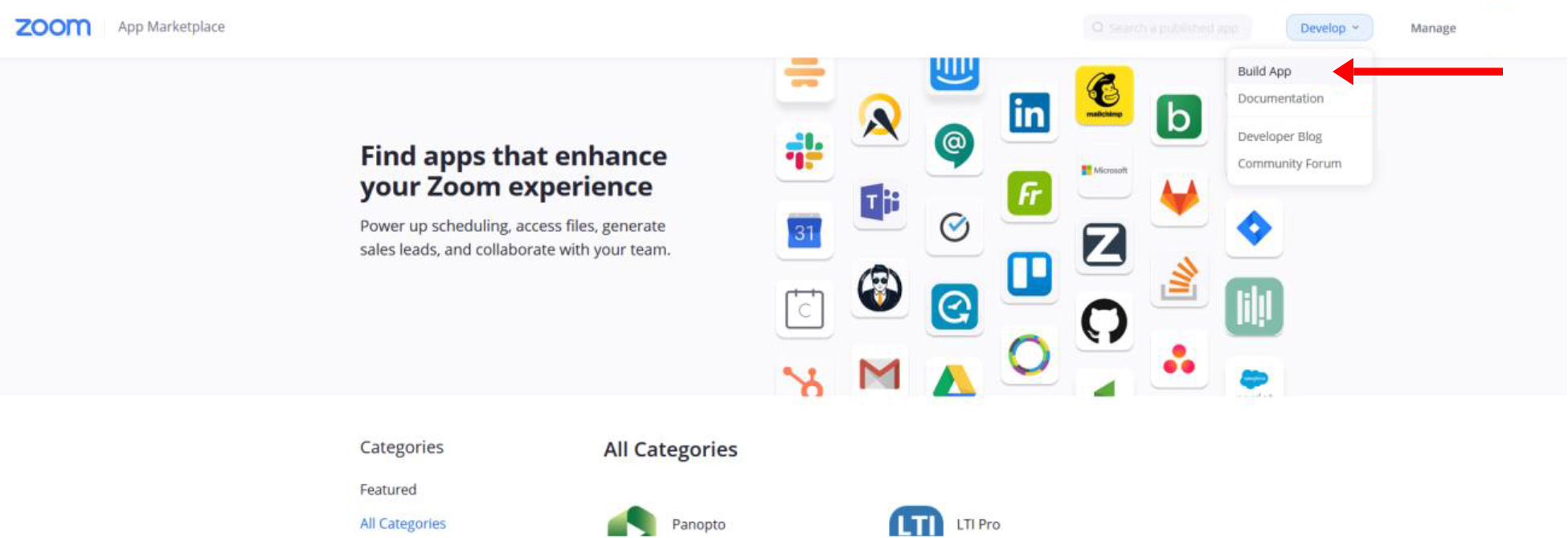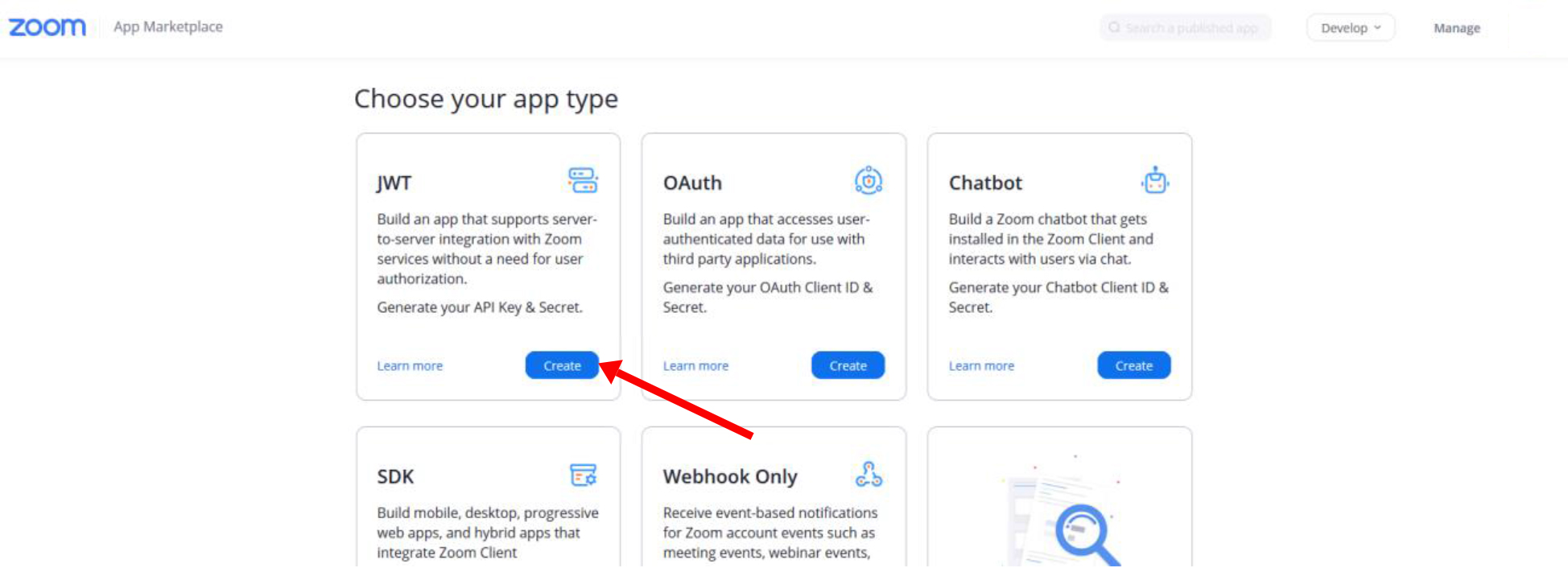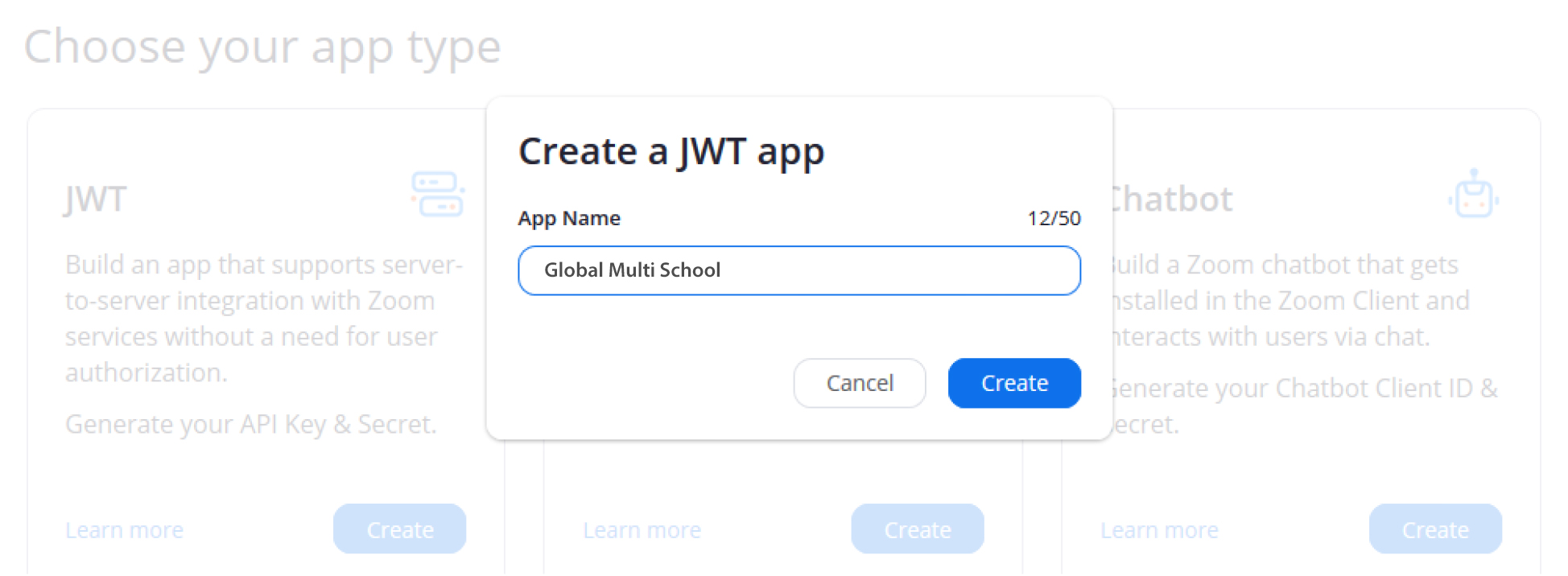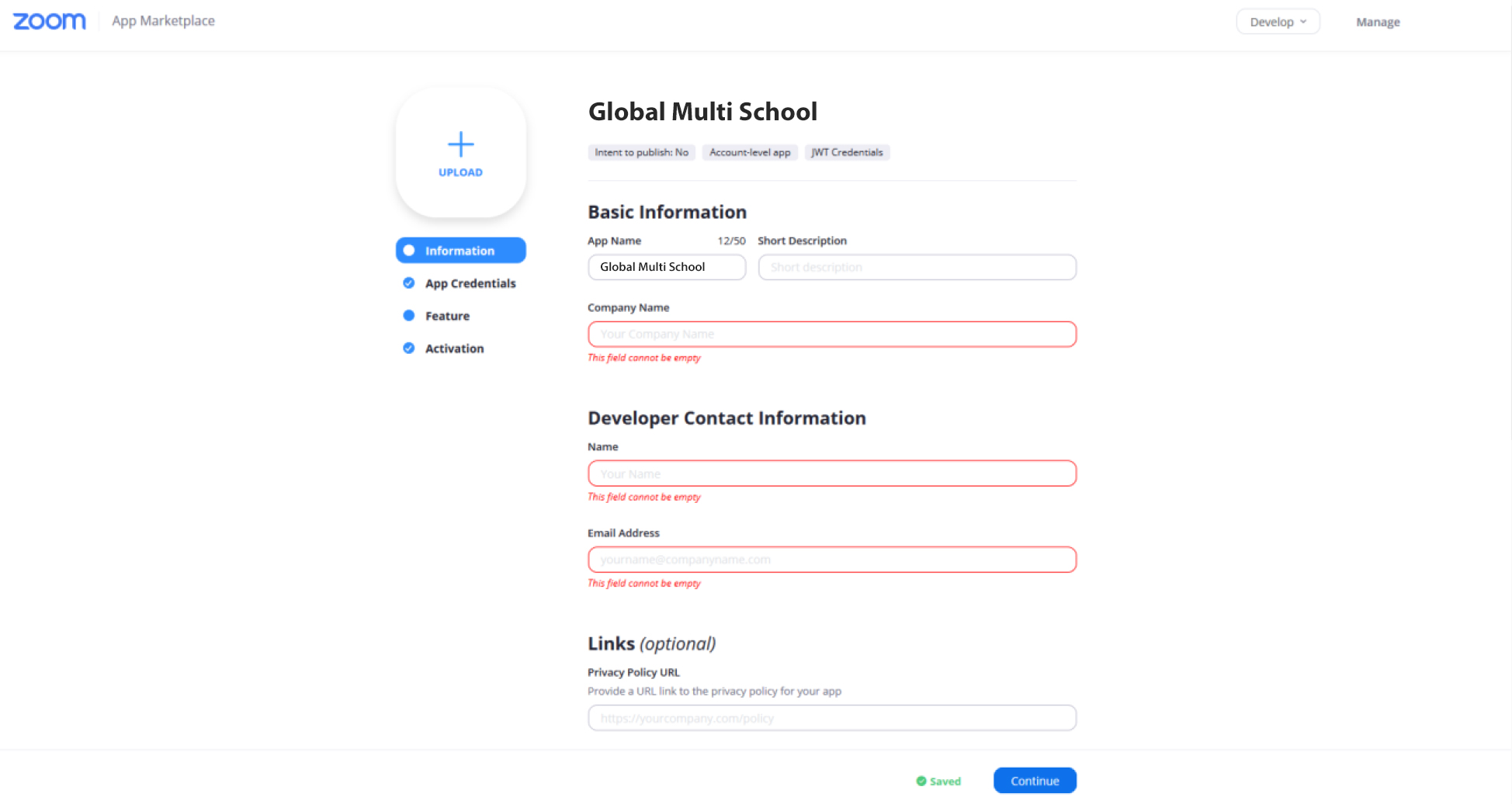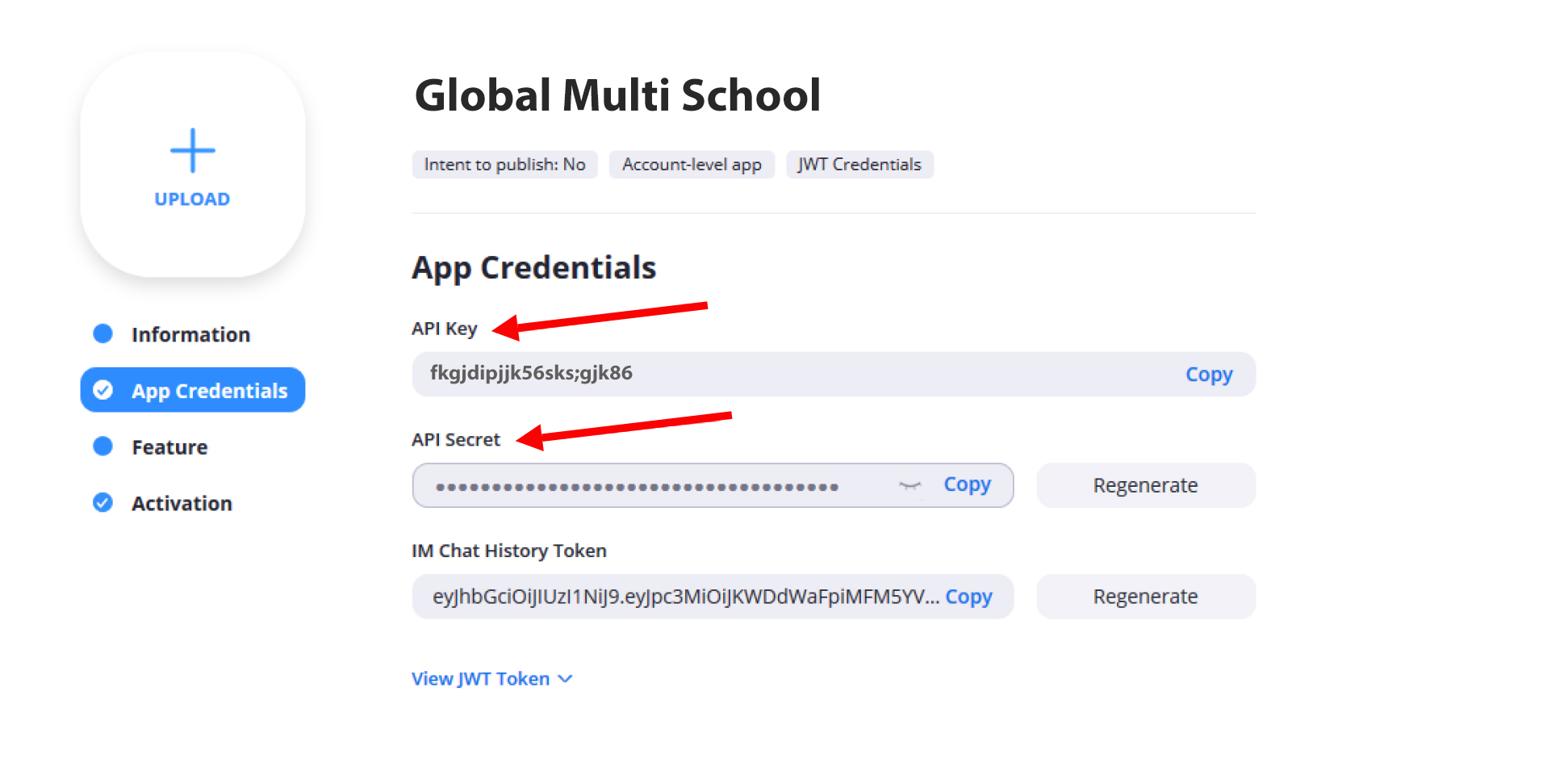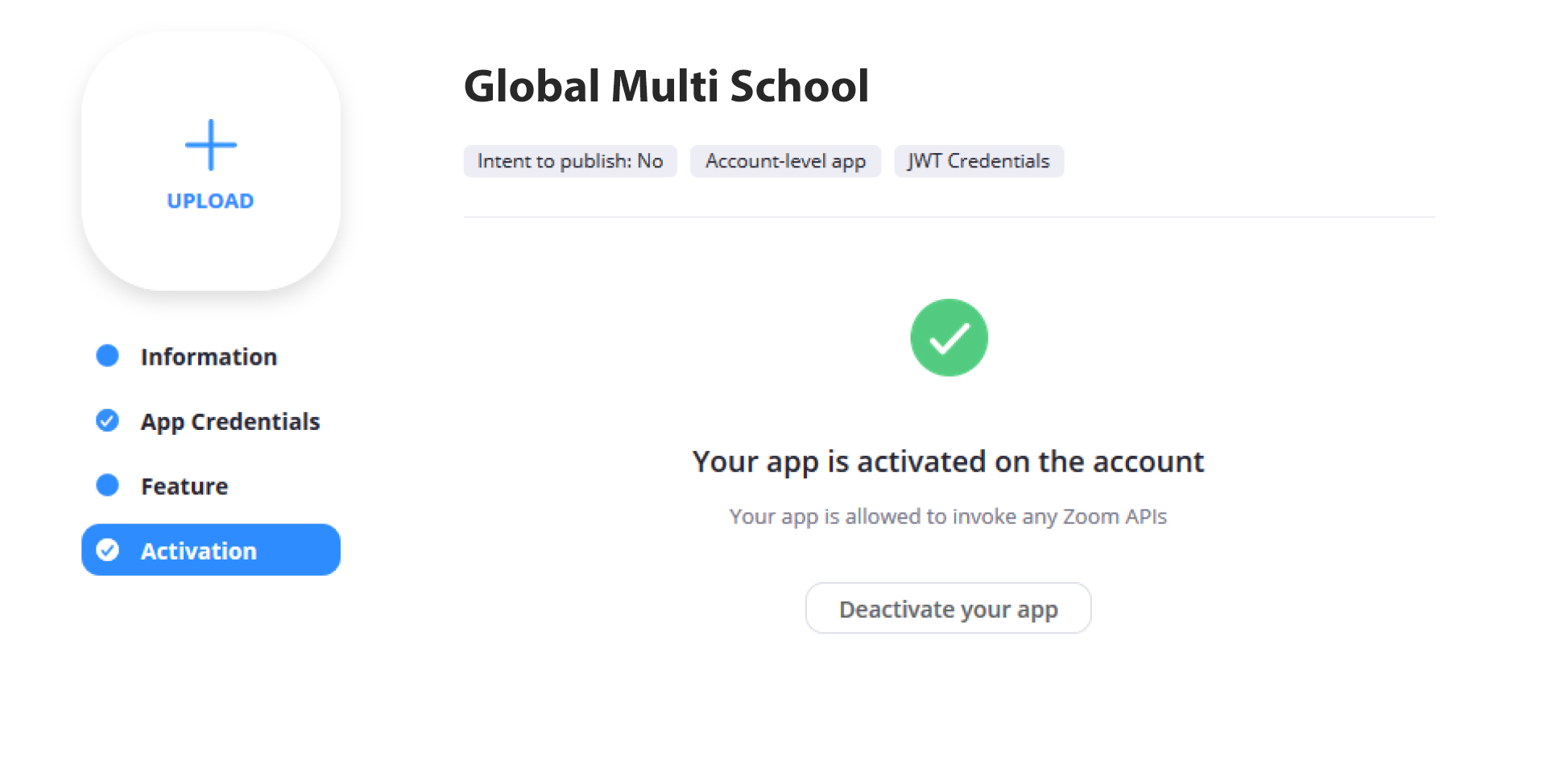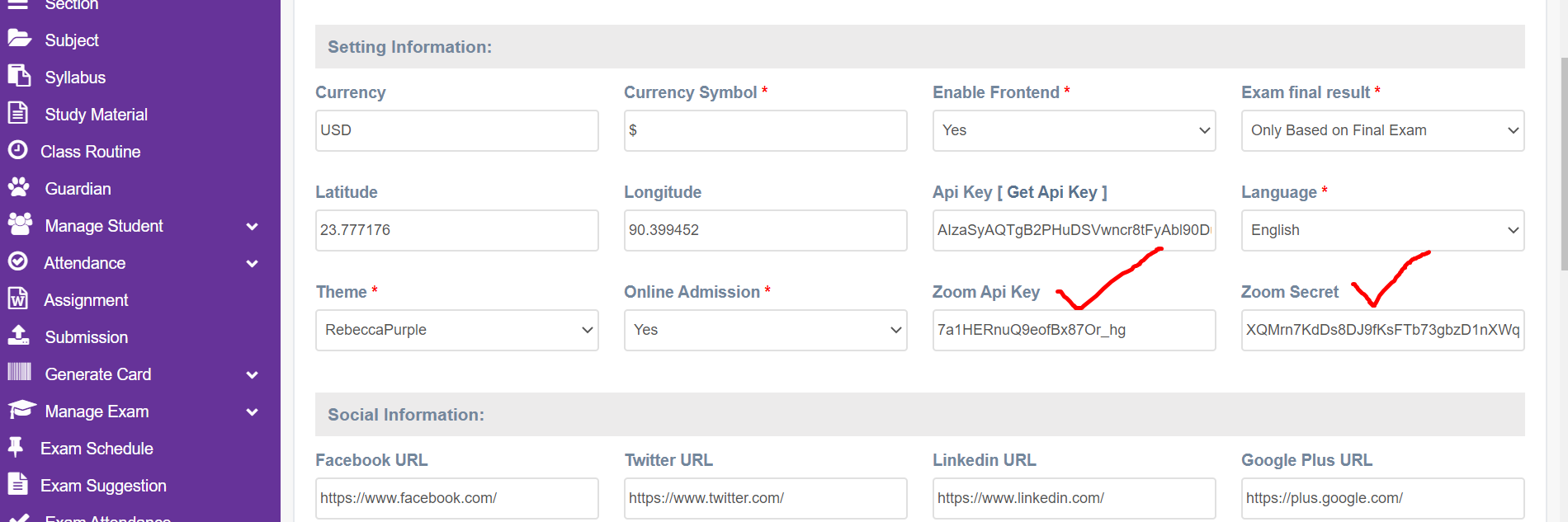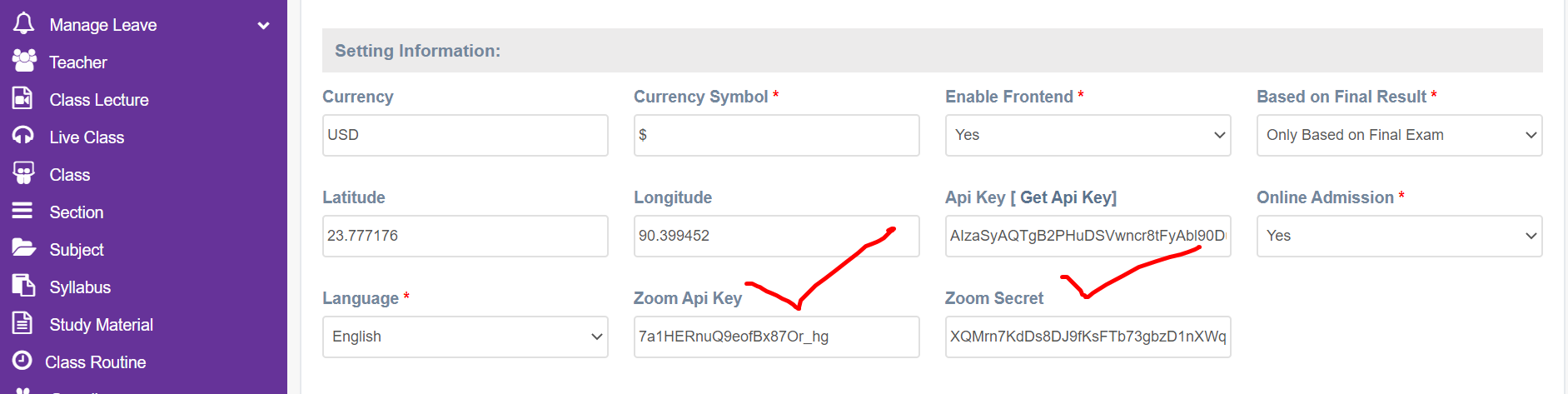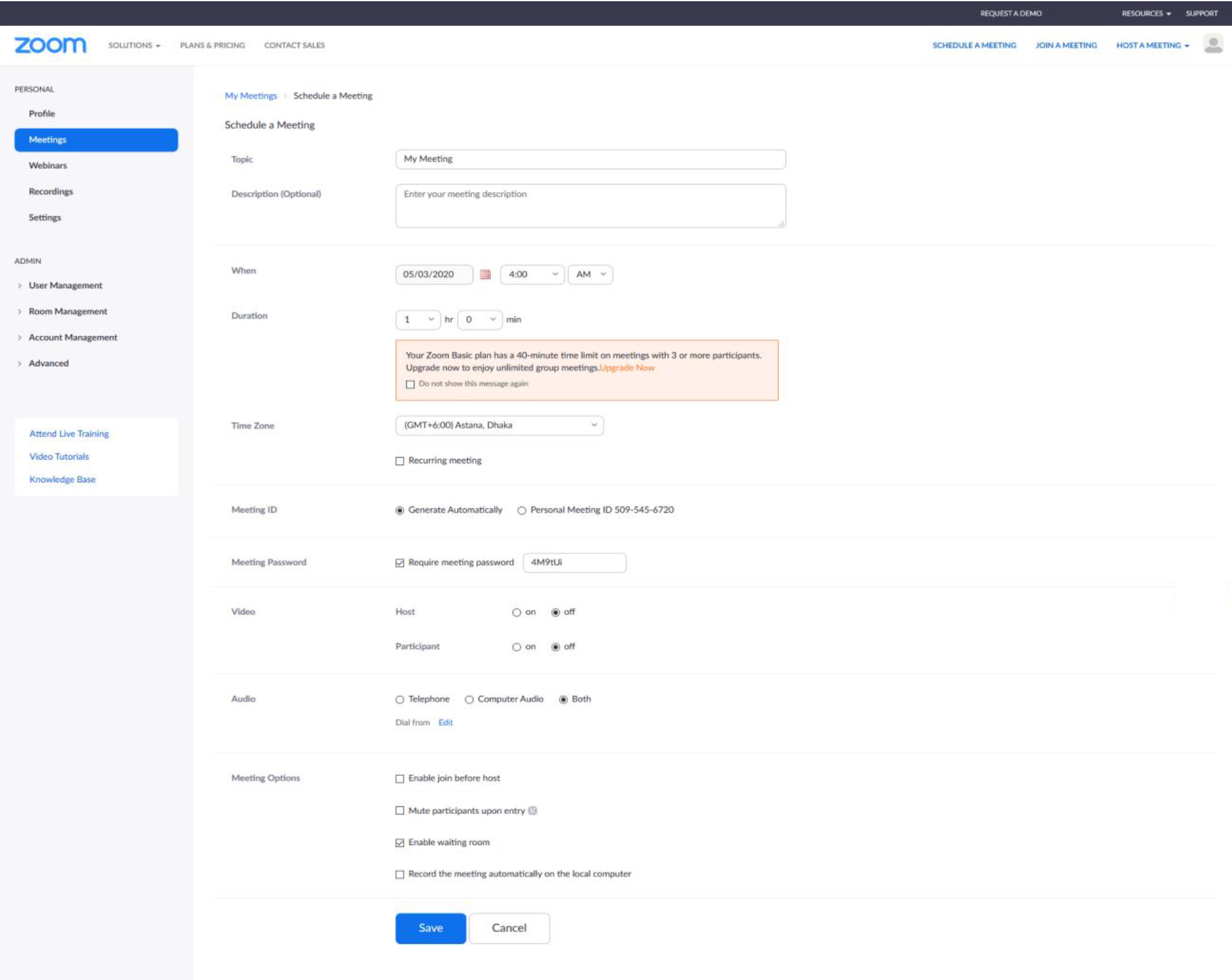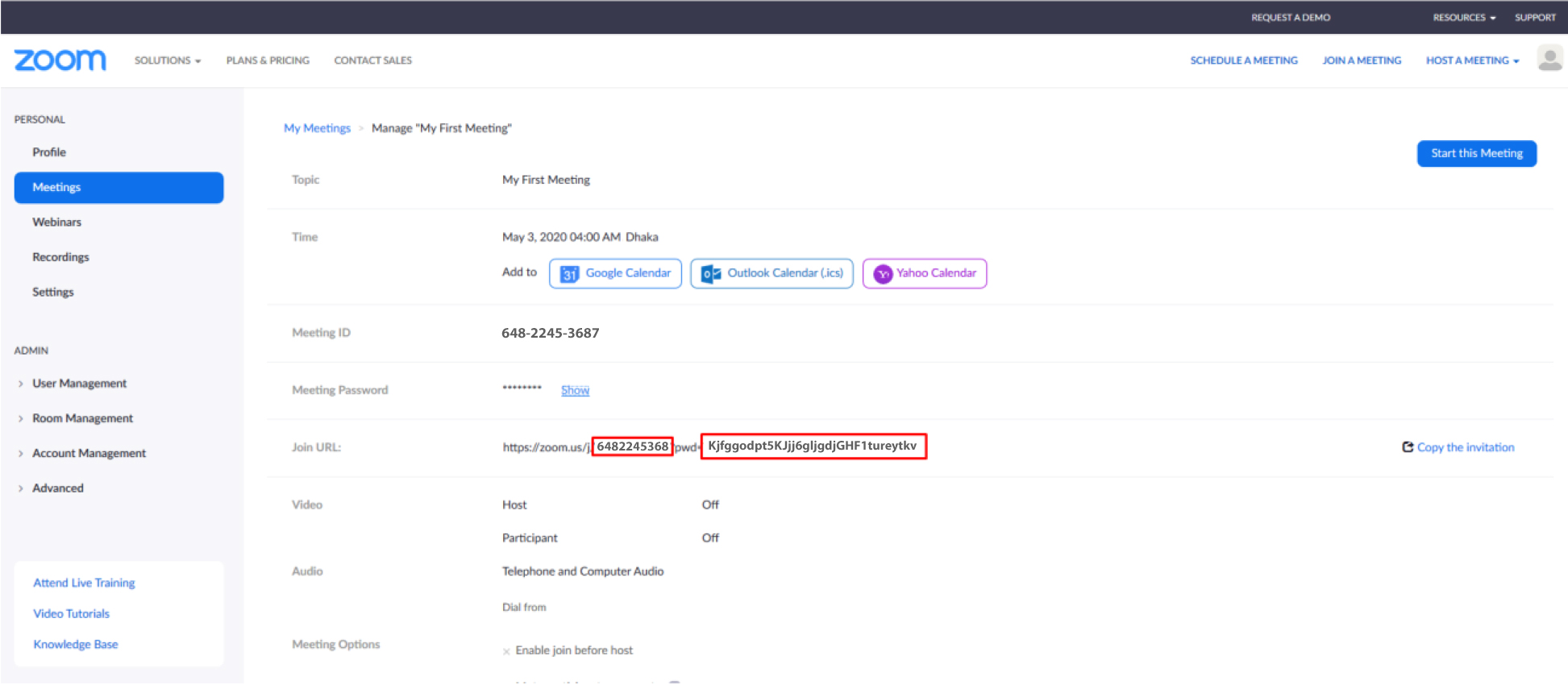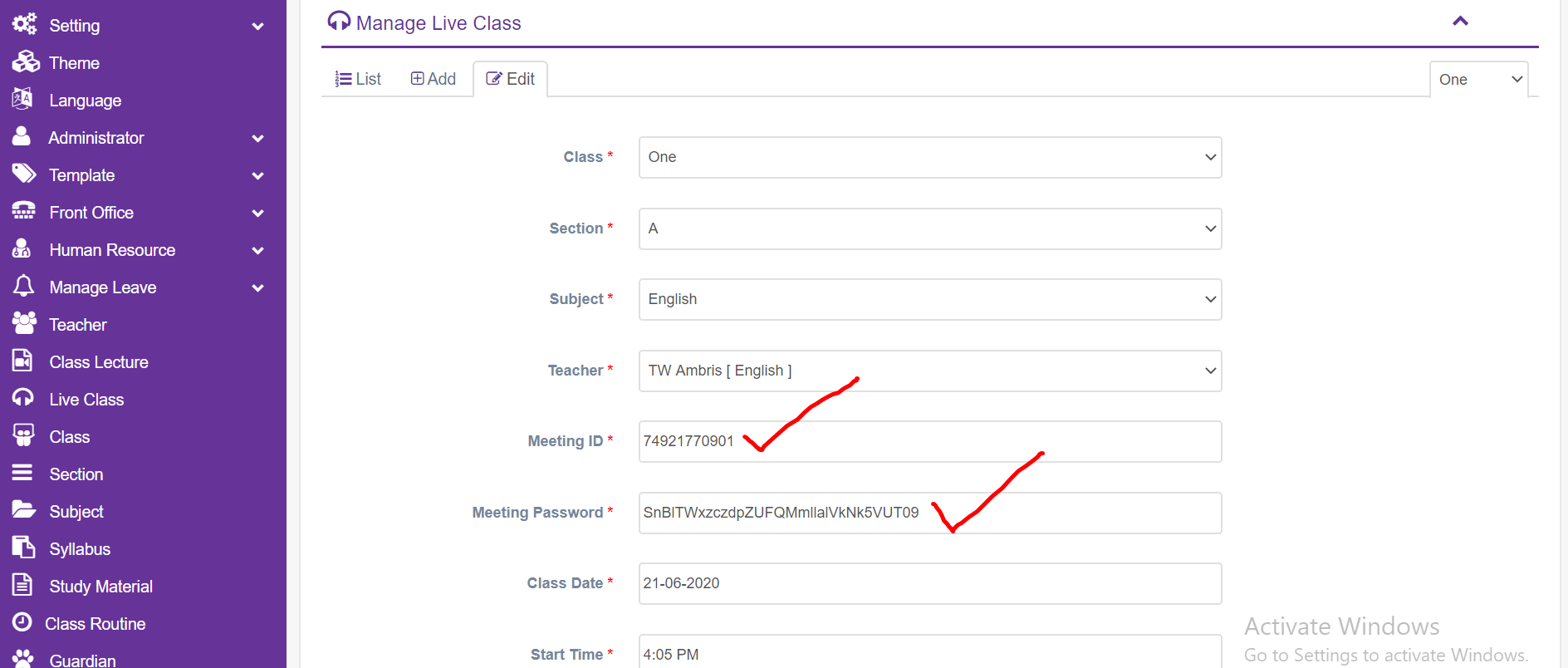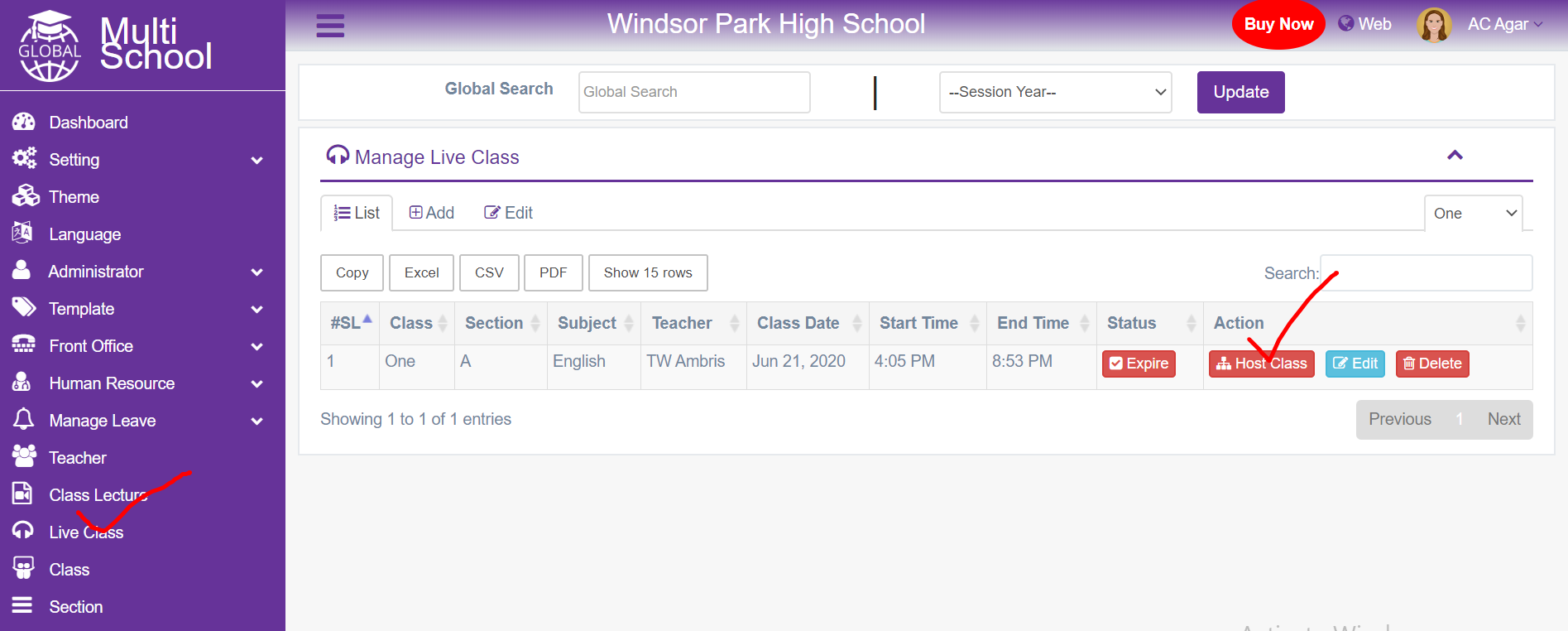Following steps will help you to integrate ZOOM in the Software:-
1. First Please Sign up or Sign in here Zoom Market Place Portal. Also please follow the sign up process and complete sign up following screenshot will help you.
02. After complete the zoom account sign up collect ZOOM Api Key and Api Secret and Save in the Software. For School Admin have to save under Left Menu->Setting->School Setting. Super Admin have to save under Left Menu->Administrator->Manage School add/edit School. Please see following screenshot.
03. Now you have to create meeting in your ZOOM account with set date, time and other setting as per you need. From here you will get Meeting ID and Meeting Password. Following screenshot will help you to doing this.
04. Now you have to configure live class in the Software and create live class schedule as per your ZOOM meeting configuration. Please fill up all fields for creating live class schedule with all required fields. Most importantly please enter ZOOM Meeting ID, Password correctly other wise meeting will failed. Following screenshot will help you to doing this.
05. Now Teachers and Students will be able to communicate Live Class using ZOOM Feature. Following screenshot will help you to doing this.