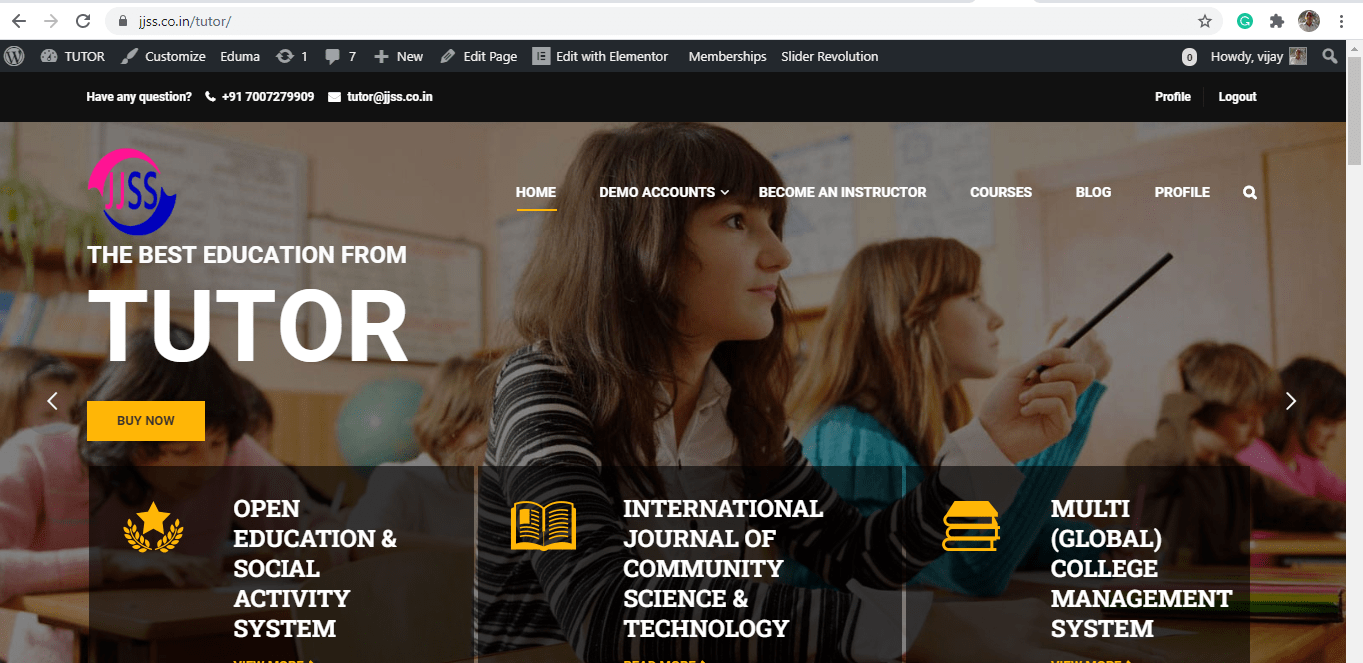The software is useful for online coaching/classes., a capable person who may run online coaching/classes. on the tutor, site ( for IAS, IES, GATE, NET, IIT-JEE Text, Audio Lectures, Video Lectures, Broadcasts) individually or in groups for free or paid. Millions of people may be benefited from this.
सॉफ्टवेयर ऑनलाइन कोचिंग / कक्षाओं के लिए उपयोगी है।*ट्यूटर* पर कोई भी व्यक्ति IAS, IES, GATE, NET, IIT-JEE (टेक्स्ट, ऑडियो लेक्चर, वीडियो लेक्चर, ब्रॉडकास्ट) व्यक्तिगत रूप से या समूह में मुफ्त या भुगतान के लिए ऑनलाइन कोचिंग / कक्षाएं चला सकता है। इससे लाखों लोग लाभान्वित हो सकते हैं।
Tutor Site: https://jjss.co.in/tutor
If anyone interested to work on-site (student, Teacher/Instructor) यदि किसी को साइट पर काम करने में दिलचस्पी है (छात्र, शिक्षक / प्रशिक्षक)
Step1: Registered on site is necessary for everyone (student, Teacher/Instructor) साइट पर पंजीकृत सभी के लिए आवश्यक है (छात्र, शिक्षक / प्रशिक्षक।
Step2: If you are a Teacher/Instructor and want to publish subject matters (Text, Audio, Video). Login first and send a request through “Become a Teacher” with your experience and qualification in a particular subject. Admin will accept it. then you can publish your subject article. You can check working process as (Site: jjss.co.in/tutor UserID: tutor Password: tutor)
यदि आप एक शिक्षक / प्रशिक्षक हैं और विषय वस्तु (टेक्स्ट, ऑडियो, वीडियो) प्रकाशित करना चाहते हैं। पहले लॉगिन करें और किसी विशेष विषय में अपने अनुभव और योग्यता के साथ “शिक्षक बनें” के माध्यम से अनुरोध भेजें। एडमिन इसे स्वीकार करेगा। तो आप अपने विषय लेख प्रकाशित कर सकते हैं। आप कार्य प्रक्रिया की जाँच कर सकते हैं (साइट: jjss.co.in/tutor UserID: ट्यूटर पासवर्ड: ट्यूटर)
Login – 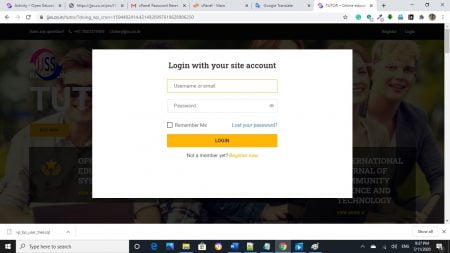
open Dashboard-
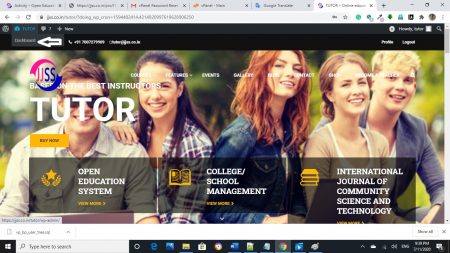
click on Learn press – click on the course (Courses, Categories, tags )
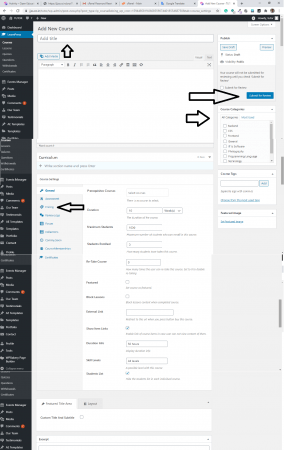
– Add new (Title, Description of course, Curriculum/ section (create section as many required Section1- Title, Section2- Title —-) in each section create Lessons /Quiz ( Lessons1- Title, Lessons2- Title——, Quiz1- Title, Quiz2- Title—–) )
Tutor Site: https://jjss.co.in/tutor
Learner role: Every user in the system is a learner, which means they all be able to enroll in any courses.
Username: learner
Password: learner
Instructor role/Teacher: Those users can create a course with lessons and quizzes with awesome course editor support, try it out.
Username: tutor
Password: tutor
Quick Demons
https://www.youtube.com/watch?v=CFyunC68Y7s&feature=youtu.be
Full Demonstration
https://youtu.be/nX9KHeNCEuE